If you’ve been avoiding creating videos for landing pages and opt-in pages because you don’t like it, you think it’s expensive, hard, or takes forever. this cheat sheet is for you. After 15 years, I’m embracing video sales letters and sharing my short-cuts. Fellow video avoiders — help is on the way!
I hate video. I know I’m in the minority because the statistics don’t support my preferences. So, let that be a lesson to you. Marketing isn’t about you and what you love – it’s about connecting with your audience. And my audience loves videos. Want proof?
According to Wyzowl:
- 96% of people have watched an explainer video to learn more about a product or service.
- 88% of people say that they’ve been convinced to buy a product or service by watching a brand’s video.
- 78% of people say they’ve been convinced to buy or download a piece of software or app by watching a video.
- When asked how they’d most like to learn about a product or service, 73% said they’d prefer to watch a short video. This compares to 11% who’d rather read a text-based article, website or post, 4% who’d like to view an infographic, 3% who’d rather download an ebook or manual, 3% who’d rather attend a webinar or pitch, and 3% who’d like a sales call or demo.
That’s market research. The data has spoken. And that means that I’m going to create videos. Oh, there’s this other reason too — I want to increase my conversion rates by 80%-86% by using video compared to a 5.31% conversion rate without a video.
But first, a little context.
The evolution of the video sales letter (VSL)
A video sales letter (VSL) is …you guessed it – a sales letter in video format.
Ever since David Ogilvy said that people will read any length of copy as long as it’s about them, sales letters have been an insanely effective form of direct marketing.
And then, when video technology evolved to the point where the rest of us could create high-quality videos, the video sales letter was born.
The first video sales letters were text with a voiceover.
It looks something like this: a PowerPoint slide video with large text and a simple voiceover.
Don’t judge. Even though these videos weren’t fancy or pretty, they were insanely effective. During the 2010’s they were all the rage and marketing were using them to sell everything from $15,000 programs to books.
The next big thing was explainer videos
But then beautiful, high-quality videos became even easier to make. And so — videos with both text and videos are even MORE effective.
This is an example of an explainer video. It uses highly effective visuals that support the voice-over to explain a concept, product, or service.
So now, when you land on the homepage of a website, a landing page, or a sales page the video you see there is — some variation of a video sales letter.
Heck, if you’ve watched TikTok, you’ll notice that many of those videos are (in essence) a video sales letter – especially if you turn on the captions.
Now you know.
OK – You want to make a video sales letter – now what?
There are hundreds of articles and videos out there that will give you templates and scripts to create a video sales letter. And you are free to search Google and do that work. Or — you can pay thousands of dollars to have someone do this for you — and not give you what you paid for.
Here’s my solution.
It’s short and sweet. You will pay something for the tool but believe me it is WORTH IT!
Let’s get started.
Sign up for Jasper.ai

Jasper – Your AI Writer
Helping you break through writer’s block into creative thinking
Meet Jasper
We earn a commission if you click this link and make a purchase at no additional cost to you.
No — seriously. I have written video sales letter scripts before and it was long, hard, and painful. It took me about 40 hours to write the script and create the video. (I’m bolding this so you can come back and compare).
I’ve also hired people to do this and paid them thousands of dollars to screw up something I could have done for free. So there’s that.
Jasper has just added a video sales letter template that is worth the price of admission. Check this out!
In this image, you can see that Jasper offers a template form for you to fill out. And then turns your answers into several variations of a video sales letter script.
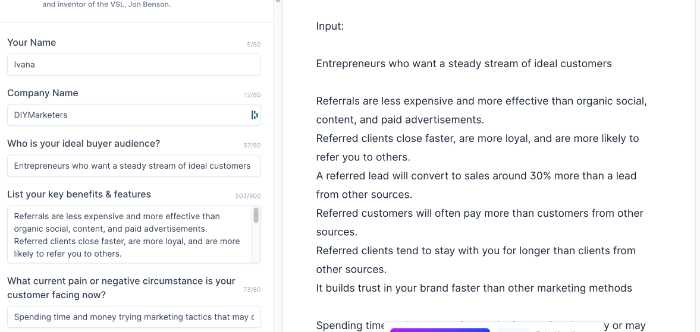
Here are the form fields:
- Your Name
- Company Name
- Who is your ideal buyer audience
- List your key benefits and features
- What current pain or negative circumstance is your customer facing now?
- What’s a true negative or scary fact?
- What’s the big idea in 2-3 words? What hook makes your product difference?
- Number of customers for social proof
- What is your niche?
- What is customers’ initial goal?
- What are customers’ ultimate goal that results from the initial goal?
- How is your product delivered
- What is your product name?
- What’s your product’s price?
- Tone of voice
The real magic is when you click on the “Generate AI” button. I generated 3, but you can generate as many as 15. Believe me 3 is enough.
It took me about 15 minutes to fill out this form. It might take you as little as 5 minutes.
I got my 3 versions and had the final script in about 2 minutes.
Turn your script into a presentation video
My next step was to create a basic presentation video. Remember, I don’t want to be on camera, so presentation video first.
Again, I’m lazy and cheap. So I’m looking for a video tool that’s going to convert this script into a gorgeous video in a few minutes.
I tried a couple of tools. Here’s what I got and I’ll tell you, and show you what I chose.
Lumen5
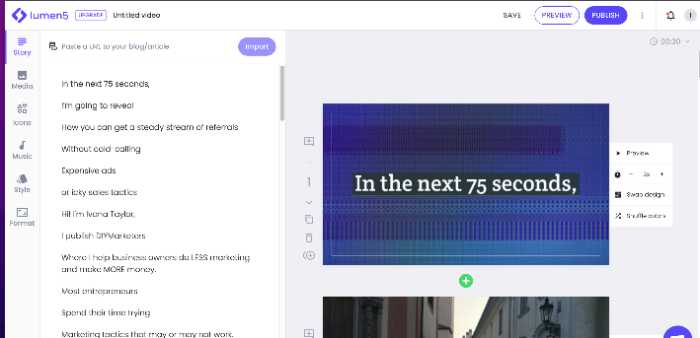
I have so much love for this tool. I use the free plan because I get unlimited videos if I let them show their logo. This is such a great tool – I’m happy to show their logo.
Normally, I use this tool to plug in a URL from an article and their AI generates a quick video from the content.
I’m not kidding — it’s that easy.
Granted, you will have to do some editing. Be real — it’s a machine! But not too much editing.
In this case, I cut and paste my script and messed around with the slide design.
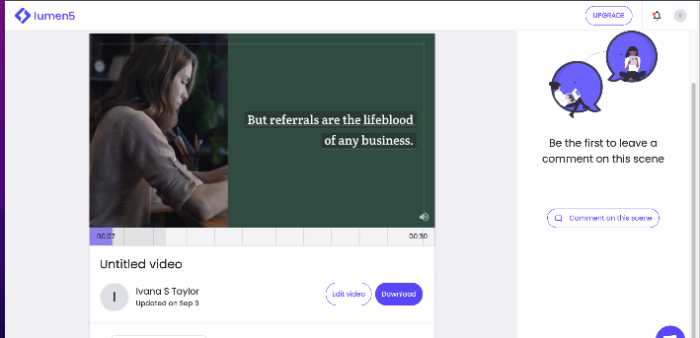
It was ok. It didn’t make me smile or anything. But, hey, it was free.
My next stop was:
invideo.io
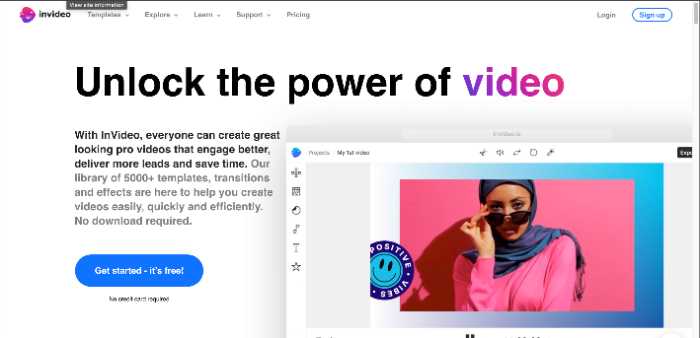
Like Lumen5, invideo had a similar interface, where you drop your script into the workspace and the system creates slides from your script.
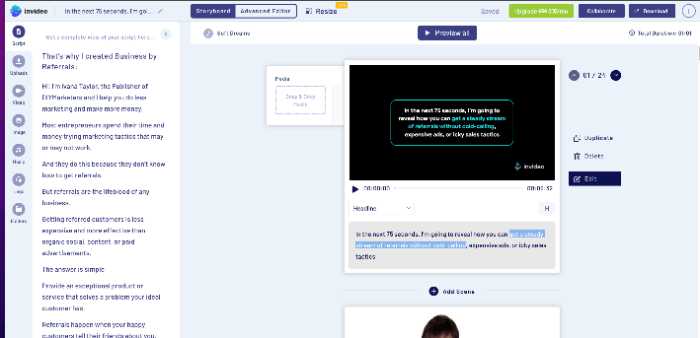
The experience was a little easier for me than lumen5 for this particular project. And I was seriously considering using it. But then I remembered.
Adobe Express
I pay for Adobe Express and believe me it’s worth every penny. But don’t worry, there is a free version as well. All I can say is – there is so much to love.
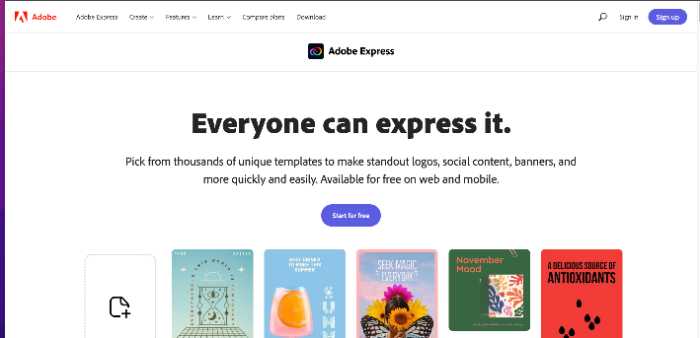
Adobe Express has this fool-proof feature that creates gorgeous professional designs with no effort on your part.
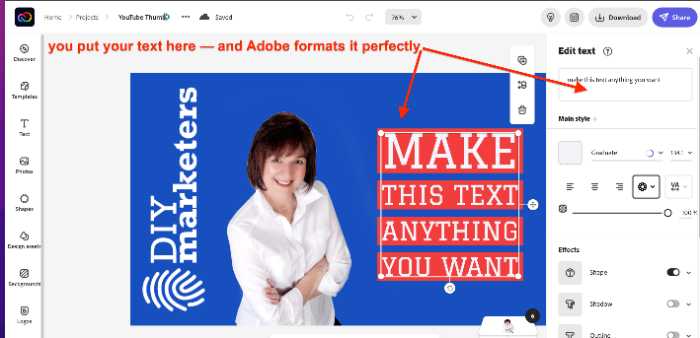
I used their easy video creator for this project.
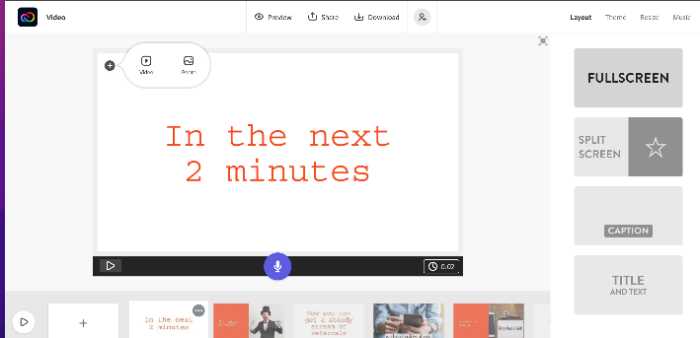
I simply broke up the copy to fit into the slide. I selected different formats from the left had menu and went from one slide to the next until I was done with the script.
Adobe had an amazing bank of free images to choose from – so that was easy.
And, I was also able to use my brand colors and fonts.
One more thing. Adobe also has the ability to add music and a voiceover.
<iframe src=”https://express.adobe.com/video/nvQ3asrjR3lil/embed” width=”960″ height=”540″ frameborder=”0″ allowfullscreen></iframe>
There are other tools out there, but these are the ones I used and why I ended up going with Adobe Express in the end.
What I’m going to do next – Testing
My next step in this process is to actually create a face-to-camera video where I go through this script in front of a camera. I intend to do captions as well just in case there are other people out there who don’t like having videos play out loud.
Then, I’m going to do an AB test with these two versions of the video on a landing page to see which one performs better.
But that is the EASY part.
The hard part was getting to this point.
Now it’s your turn
So, now it’s your turn. If you’ve been avoiding videos like I have because you don’t like yourself on camera — then do this simple text video.
If you’ve been avoiding doing a video sales letter because writing the script is hard or expensive – don’t. Use the Jasper.ai tool I recommended.
And, if you’ve been avoiding video sales letters because you can’t make pretty videos — check out the video software tools that do it for you.
Overall, there’s no excuse!







